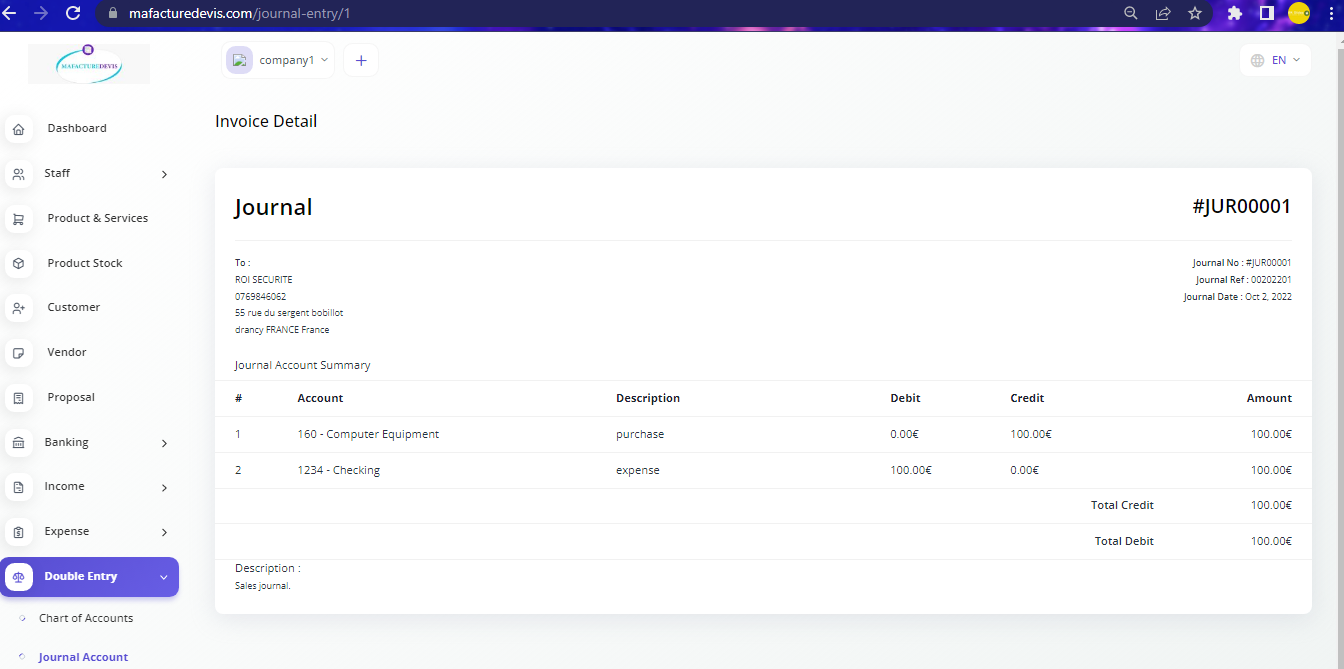Create Journal Entry
Attention
Journal shown in this image is only for your reference please approach an Accountant if you are not sure about the credit and debit.
Login to your MaFactureDevis(https://mafacturedevis.com) application account.
Choose Double Entry -> Journal Account on the left side menu.
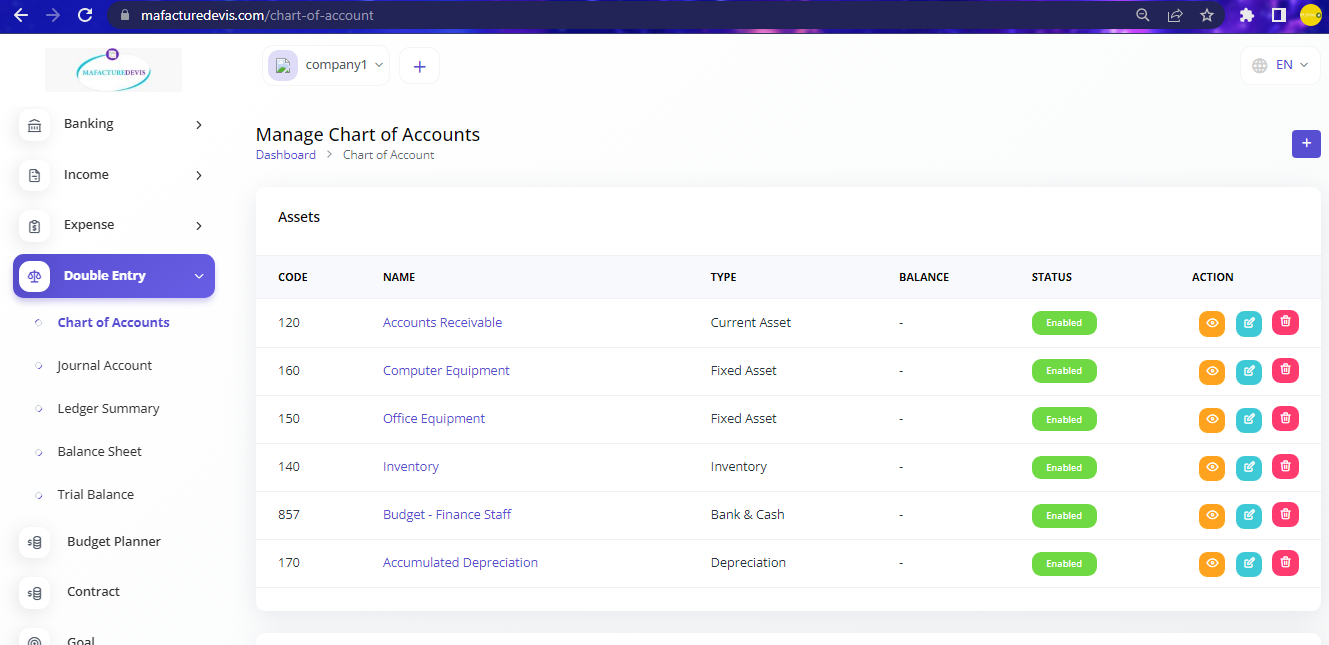
- Click on the '+' plus button on top right side to create.
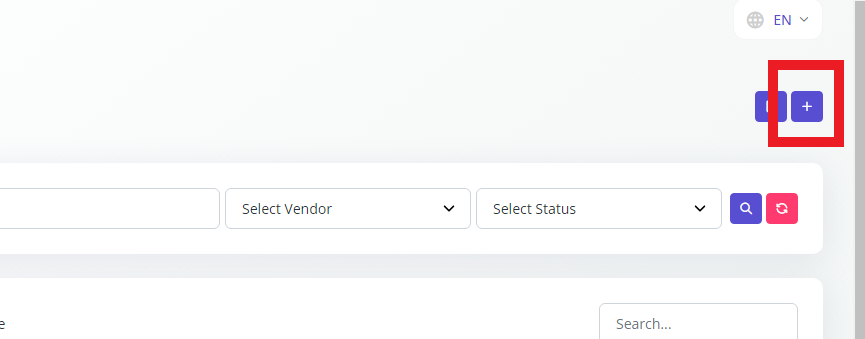
- On the create page fill the name and date of the the journal and click Add Accounts button to add another line of transaction and choose an account and mount for the Journal.
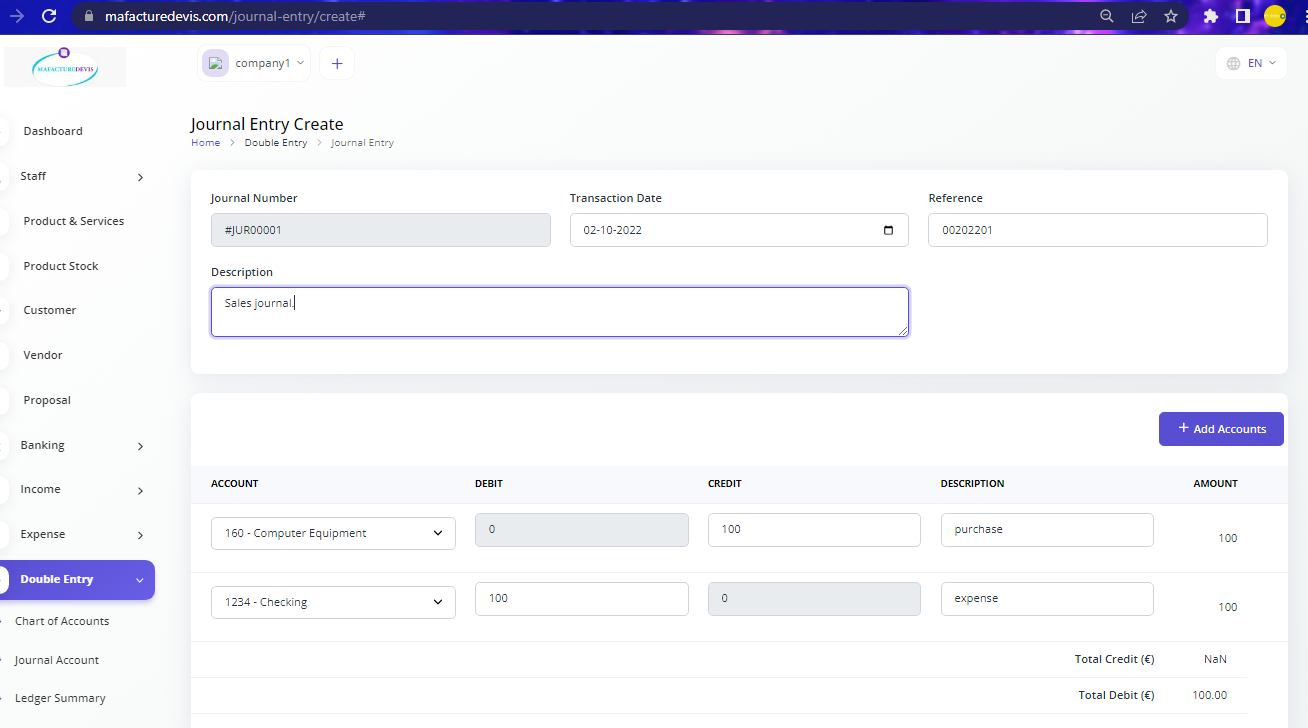
- Once you create the Journal you can click on it to view on the journal list.